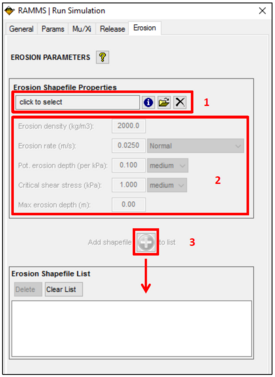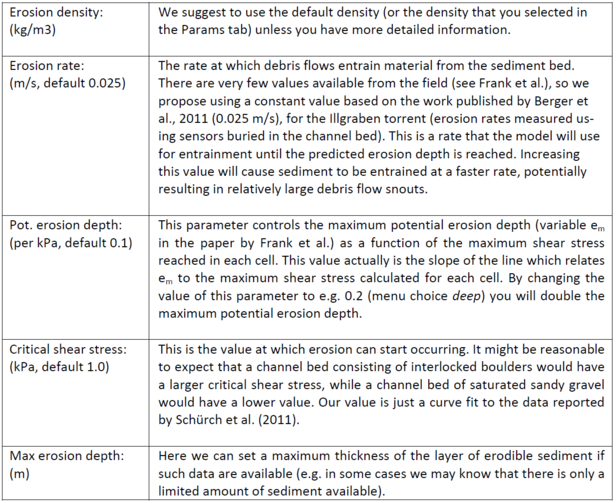The erosion module in RAMMS predicts the depth of erosion of sediment caused by debris flows. Using this option, it is possible to predict the increase in volume of a debris flow as it travels along a channel. By erosion we mean the net decrease in the elevation of the channel bed as a consequence of the entrainment of sediment from the bed. Here we provide a brief overview of the erosion module and an example of using it. More details can be found in Frank et al. (2015, 2017).
The erosion module is based on a generalization of field observations from the Illgraben Debris Flow observation station in Switzerland, based on repeated terrestrial laser scans by P. Schürch and Alex Densmore, of Durham University. The field observations indicate that the depth of erosion increases with flow strength e.g. with basal shear stress $\tau$ (Schürch et al., 2011; Frank et al., 2015) and that the rate of erosion can be quite rapid (Berger et al., 2011). Other observations indicate that small debris flows do not always erode sediment (Berger et al., 2010, Schürch et al., 2011), so the model includes a critical shear stress that permits erosion only when the shear stress in any given cell exceeds the critical shear stress value for the onset of erosion $\tau_c$. The erosion algorithm predicts the maximum potential depth of erosion em as a function of the computed basal shear stress in each grid cell:
$$e_m=0 \qquad \text{for} \qquad \tau < \tau_c$$
$$e_m=\frac{dz}{d\tau}(\tau - \tau_c) \qquad \text{for} \qquad \tau \geq \tau_c$$
The potential erosion depth (per kPa) $dz/d\tau$ controls the rate of vertical erosion (in the z-direction) as a linear function of channel-bed shear stress.
The sediment erosion rate in the field (Illgraben channel) was observed using sensors buried in the channel bed (Berger et al., 2011) to be 0.025 m/s in the downward direction. Sediment is entrained until the erosion depth $e_m$ is reached:
$$\frac{dz}{dt}=0.025 \qquad \text{for} \qquad e_t \leq e_m$$
where $e_t$ is the depth of erosion (relative to the start of the simulation) at time t and z is the vertical coordinate.
If the shear stress in any given cell is exceeded after erosion takes place, then the maximum depth of erosion (relative to the initial bed elevation at the start of the simulation) is automatically adjusted and additional erosion can take place until the new value of $e_m$ is reached. The elevation of the channel bed does not change during the RAMMS simulation. Users can incorporate changes in topography due to erosion or deposition, e.g. for further use in hazard modeling scenarios or event analyses, by selecting the post-processing options ‘Results → Add Deposition to DEM’ or ‘Results → Subtract Erosion from DEM’ or both with ‘Results → Add Topographic Changes (Erosion/Deposition) to DEM’.
Use of Erosion in RAMMS ¶
To include one or several erosion areas in a simulation, do the following:
- Draw polygon shapefiles for varying erosion areas. Use Input → Polygon shapefile → Draw New Polygon Shapefile to do this.
- Open the Run Simulation window, change to the Erosion Tab and start to enter the erosion characteristics.