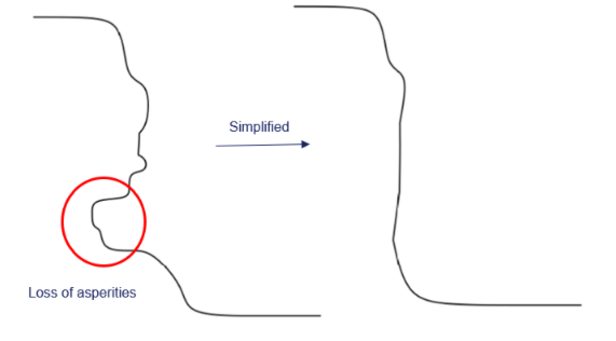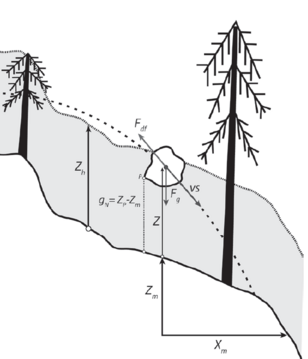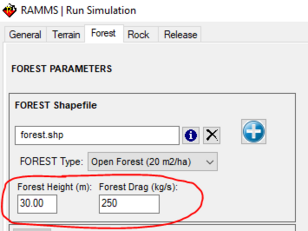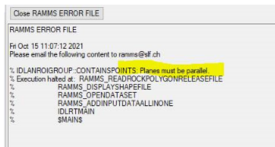Overhanging face ¶
October 14th 2021
Question:
I want to model rockfalls from a rockface above a road. But the rockface has an area which is overhanging. Does your software allow for overhanging rockfaces to be modelled.
Answer:
- Unfortunately, overhanging rock faces cannot be modelled in RAMMS.
To model overhanging rock faces, you would have to do some work-arounds:
- Cut the DEM, such that the overhanging part is not part of the DEM anymore, and then model this part of the DEM. If rocks will fall out of the overhanging ceiling, then you could project the part of the ceiling to the DEM below, and use fix or variable Z-Offsets to model these falling rocks.
- Then model the part above the overhanging face. You will have to create a DEM, where the part below the overhanging face does not exist anymore. This is ok, as rocks from above the overhanging part will not affect the area below the overhanging face.
Forest Cover Height ¶
October 14th 2021
Question:
We have a query about the Zh-height value assumed in the calculations. The manual notes that Zh varies between 5m and 30m, with a default value of 30m, see Figure 1 below. We were therefore expecting to be able to specify a Zh in the calculation but can not see where we can do this. We therefore wondered if the open forest, medium forest and dense forest options assume different Zh values or if they assume the default value of 30m that we can not change.
The maximum tree height we are expecting is also less than 30m and is around 20 to 25 metres. Another reason we were looking to see if we can change the height.
Answer:
- The default Zh-value for all forest types is 30m.
You can change the Zh-value by doing the following:
- Open RAMMS
- click the "Additional Preferences" button (left vertical toolbar, at the bottom)
- and then add the following line (before the END keyword):
SHOW_FOREST_PARAMS 1 - then click 'Save' and 'OK', and open one of your input files. You should now be able to change the forest height values, see Figure 2 below.
Beware: you could also change the forest-drag-values. We suggest you use the default values from RAMMS. If you have good reasons to decrease or increase the drag values, this is the way to change the drag-values.